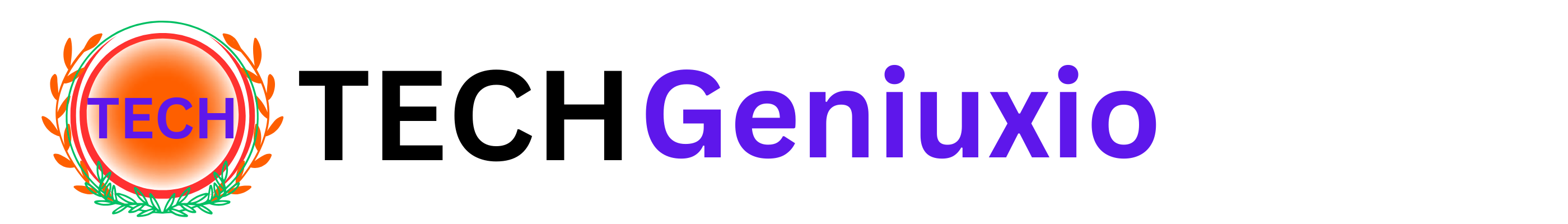A strong password is an essential element of digital security, serving as the first line of defense against unauthorized access to my personal and sensitive information. With a staggering 81% of data breaches attributed to weak or stolen passwords, understanding what makes a strong password is crucial for anyone navigating the online world. Utilizing the right password security tips can significantly mitigate risks, as 63% of individuals tend to reuse passwords across multiple accounts, making them more vulnerable to attacks.
It’s alarming that only 24% of users incorporate a mix of letters, numbers, and symbols into their passwords, while common passwords such as “123456” and “password” are still widely used. Additionally, passwords that include personal data, like birthdays or pet names, are 50% more likely to be compromised. To secure my online presence, I must delve deeper into creating robust passwords that are not just based on convenience, but also on complexity and uniqueness.
In this article, I will explore various facets of password security, offering insights and actionable tips that enhance my online safety. By understanding the elements that contribute to strong passwords, I can better protect myself from identity theft and financial loss.
Key Takeaways
- 81% of data breaches are caused by weak or stolen passwords.
- 63% of people reuse passwords across multiple accounts, increasing vulnerability.
- Using a unique password for each account is crucial for enhancing security.
- Personal information in passwords can make them 50% more likely to be compromised.
- Recommended password length is at least 11 characters for better security.
Understanding the Importance of Strong Passwords
In a world increasingly dependent on digital interactions, the significance of strong passwords cannot be overlooked. Weak passwords expose individuals and organizations to numerous risks, especially as cyber threats evolve. Implementing Password Security Best Practices is vital for protecting sensitive information and maintaining trust in online services.
Why Weak Passwords Are Risky
Statistically, 81% of data breaches occur because of weak or stolen passwords, revealing the severe risks of weak passwords. A staggering 63% of people reuse passwords across multiple accounts, heightening vulnerability in the event of a breach. With only 30% of individuals opting for long, complex passwords, the likelihood of unauthorized access increases significantly.
Real-Life Consequences of Data Breaches
Data breaches can have devastating effects on both individuals and businesses. The average cost of a breach is approximately $3.86 million, showcasing the financial ramifications of inadequate password security. High-profile incidents serve as a reminder of the importance of using unique passwords. Credential stuffing attacks illustrate how one compromised account can lead to unauthorized access across numerous sites, emphasizing the need for strong security measures.
In light of these alarming statistics, educating oneself on Password Security Best Practices is crucial. The reliance on weak passwords creates an environment ripe for exploitation, and being aware of the risks of weak passwords can prevent real-life consequences. By prioritizing strong passwords and utilizing tools like password managers, individuals can enhance their security and protect their digital identity.
| Statistic | Implication |
|---|---|
| 81% of data breaches caused by weak passwords | Highlights the critical need for strong passwords. |
| 63% reuse passwords across accounts | Increases vulnerability during data breaches. |
| Average cost of a data breach: $3.86 million | Financial impact on businesses from weak security. |
| 30% use complex passwords | Majority risk exposure with simple passwords. |
Characteristics of a Strong Password
Creating Secure Passwords requires an understanding of specific characteristics that enhance their effectiveness. The emphasis should be on length, complexity, and the strategic use of various character types. Following Password Strength Guidelines can significantly improve the security of my accounts.
Length and Complexity
A strong password should consist of at least 12 characters, with a preference for even longer passwords. Length alone boosts security, but complexity takes it further. Using both uppercase and lowercase letters, alongside numbers, is crucial for a robust password. For instance, a well-structured password might look like “U6wjZ*PeU@rjTxVs.” This combination of elements not only meets length requirements but adds layers of difficulty for potential attackers. Avoiding common dictionary words, personal information, repeated characters, or simple sequences enhances strength. Passwords should be crafted to resist brute-force attacks, ensuring a robust defense against unauthorized access.
Use of Numbers, Symbols, and Case Variety
Incorporating a mixture of letters, numbers, and special characters such as !, @, #, or ? is essential for creating strong passwords. The use of varied case—mixing uppercase and lowercase letters—adds an additional layer of security. This multifaceted approach makes it extremely challenging for cybercriminals, who often rely on guesswork, to crack passwords. It is important to remember that relying on sequential patterns or obvious substitutions (like replacing ‘a’ with ‘4’) is not secure. The focus should be on random, unpredictable combinations, which significantly enhances the chances of Creating Secure Passwords.

Recommended Password Length
Understanding the recommended password length is crucial for establishing robust security protocols. Strong Password Guidelines suggest that most services require a minimum of 12 characters. For accounts dealing with sensitive information, such as banking or healthcare, a length of 14 to 16 characters is essential. This longer password requirement significantly increases security, as it expands the potential combinations a hacker must guess.
Ideal Length for Different Accounts
Different types of accounts demand varying levels of password strength. Below is a comparison of ideal lengths for various accounts:
| Account Type | Recommended Password Length |
|---|---|
| General Accounts (e.g., Social Media) | 12-14 Characters |
| Email Accounts | 14-16 Characters |
| Banking and Financial Accounts | 16 Characters or More |
| Corporate Accounts | 16 Characters or More |
Balancing Security and Memorability
While length is vital for security, I face challenges in remembering complex passwords. To tackle this, creating a memorable passphrase consisting of 4 to 7 random words can simplify retention while adhering to strong password guidelines. These phrases offer both strength and ease of recall, balancing the dual demands of security and memorability. Using tools like password managers can further enhance security by allowing me to manage multiple passwords while relying on only one strong password to access the manager.
Common Password Mistakes
In my experience, I often see individuals making some critical common password mistakes that can jeopardize their online security. Recognizing these pitfalls is essential for anyone aiming to implement the best practices for password strength. Simple actions like using personal information or recycling passwords can lead to significant vulnerabilities.
Using Personal Information
Passwords that contain easily accessible personal information, such as birthdays or pet names, pose a considerable risk. Cybercriminals can often find this data through social media profiles or public records. This practice undermines the effectiveness of a password, making it relatively simple for malicious actors to gain unauthorized access. To enhance security, I focus on creating passwords that do not include identifying information.
Reusing Passwords Across Accounts
Reusing passwords across multiple accounts opens a door to widespread vulnerability. If a single account is compromised, all accounts utilizing the same password are at risk. I have learned the importance of ensuring that each account has a unique password. This practice not only enhances overall security but also mitigates the impact of potential breaches. Utilizing a password manager can be a helpful tool in generating and storing these unique passwords securely.

Strategies for Creating Strong Passwords
One effective approach for Creating Secure Passwords involves using passphrases. A passphrase is a combination of random words or phrases that I can easily remember while remaining challenging for others to guess. For example, a phrase like “BlueFishDances83!” combines unrelated words and enhances strength. This technique not only helps in memorizing but also significantly increases complexity.
Passphrases: A Practical Approach
Utilizing a passphrase can be one of my best Strong Password Tips. The ideal length for a passphrase should exceed 16 characters, which helps to elevate its security. By adding elements such as a mix of uppercase and lowercase letters, numbers, and special symbols, I can create a passphrase that is even harder to crack. Strong passwords can take years, or even centuries, to be broken, particularly if I follow this guideline.
Combining Unrelated Words
Another strategy for Creating Secure Passwords is to combine unrelated words. For instance, a string of words such as “SunflowerPizzaTrain” becomes a unique combination that is difficult for attackers to decipher. This method not only augments the strength of the password but also makes it memorable. Avoiding common passwords like “123456” or “password” is critical, as these choices are widely known to be vulnerable.
Tools to Help Manage Passwords
In today’s digital landscape, effectively managing passwords is crucial for maintaining security. Password managers provide a viable solution for those overwhelmed by the number of accounts requiring distinct passwords. The Password Managers Overview encompasses tools designed to generate, store, and autofill passwords securely. This method simplifies the challenging task of keeping track of unique passwords for various sites.
Password Managers Overview
Utilizing a password manager ensures I only need to remember one master password while the manager handles the rest. Popular choices include LastPass and 1Password, both noted for their user-friendly interfaces and robust security features. Statistics reveal that 90% of users do not use a password manager, which increases the risks associated with having multiple passwords. By implementing Password Security Best Practices, I can significantly enhance my online safety.
Benefits of Using Password Generators
Password generators further aid in creating secure, random passwords that adhere to established security guidelines. These tools help eliminate weak passwords, which are responsible for approximately 80% of data breaches. Crafting passwords that are at least 12 characters long makes them more resistant to attacks. For instance, a password of 8 characters can be cracked in just 3-4 seconds, while a 12-character password may last over 10,000 years against modern cracking methods, assuming it utilizes a combination of letters, numbers, and symbols.

Embracing password managers and generators aids in establishing strong security protocols and significantly reduces vulnerability to cyber threats. Managing more than 160 accounts can feel daunting, but with tools designed for efficiency and security, I can protect my personal information more effectively.
The Role of Two-Factor Authentication
Understanding the significance of Two-Factor Authentication (2FA) in today’s digital landscape is essential for anyone concerned about online security. With 81% of data breaches attributed to weak or stolen passwords, it’s clear that relying solely on passwords for protection is insufficient. 2FA provides an extra layer of defense by requiring two distinct forms of identification before accessing an account.
What is 2FA?
Two-Factor Authentication involves verifying identity through multiple steps. Typically, this means entering a password alongside a secondary verification method, like an SMS code or an authentication app. Knowing that accounts protected by 2FA are 99.9% less likely to be compromised should encourage users to adopt this security measure.
Enhancing Security with 2FA
Employing Two-Factor Authentication greatly enhances security across various platforms. A staggering 90% of organizations recognize its importance and have either implemented or plan to implement 2FA. While SMS-based verification can be vulnerable due to risks like SIM swapping, using an authenticator app can decrease the likelihood of unauthorized access by 50% compared to SMS methods.
It’s evident that enabling 2FA significantly reduces the chances of account compromise. Research indicates that users who activate this feature are 2.5 times less likely to experience a security breach. Despite this, a notable portion of the population remains unaware of 2FA’s benefits. Statistics show that 70% of users do not use it, often due to lack of awareness. Emphasizing education surrounding Two-Factor Authentication remains vital as it can help mitigate up to 90% of successful phishing attacks.
How to Update Passwords Regularly
Maintaining robust password security is essential to safeguard personal and sensitive information. Regularly updating passwords is a fundamental aspect of this practice. Setting up a schedule for password changes can significantly enhance the overall security of my accounts. Many experts recommend changing passwords every 60 to 90 days, ensuring they remain effective against potential breaches.
Setting Reminders for Password Changes
I find it beneficial to set reminders for updating my passwords. Using calendar alerts or reminder apps can help me stay consistent. Regular changes minimize risks associated with weak or stolen passwords, a common factor in 81% of data breaches. By keeping track of my change schedule, I bolster my defense against unauthorized access.
Knowing When to Change Passwords
In addition to scheduled changes, there are specific situations warranting immediate action. If I suspect unauthorized access or receive unusual login alerts, changing my password promptly is critical. Following notable data breaches, like those experienced by Capital One and Target, emphasizes the importance of swift action. I should also consider changing passwords after accessing my accounts from public locations or when personal circumstances alter. Keeping passwords fresh not only protects my accounts but also minimizes the impact of any potential breaches.

Recognizing Phishing Attempts
Staying safe online requires vigilance against threats like Email Phishing. Cybercriminals employ various tactics to deceive individuals into revealing sensitive information through suspicious emails and fake websites. As I navigate the digital landscape, I must be able to identify these red flags and protect my personal information.
Identifying Suspicious Emails and Websites
Many phishing emails employ similar strategies to lure victims. They often feature generic greetings, like “Dear Sir or Madam,” which lack personalization. I have noticed spelling and grammatical errors in such emails, indicating a lack of professional oversight. Additionally, emails that report problems with accounts—despite no actual issues—can signal phishing attempts. It’s crucial for me to hover over links to see their actual destinations; mismatched email domains can also serve as warning signs, such as domains that closely resemble legitimate ones, like micros0ft.com.
Automated call centers targeting potential victims exemplify the breadth of email phishing tactics. This highlights the importance of recognizing all potential attack vectors. Organizations can enhance user security by utilizing advanced tools like Microsoft 365’s Advanced Threat Protection features, which help in identifying and flagging these deceptive attempts.
Protecting Myself Against Social Engineering
Beyond identifying suspicious emails, I must adopt Secure Online Practices to shield myself from social engineering attacks. Multi-factor authentication (MFA) is essential; it requires two or more credentials to access accounts, significantly reducing unauthorized access risks. Knowing my data backup options can protect me from data loss due to phishing or malware attacks. Reports of phishing attempts not only improve my awareness but also aid organizations in combating scams effectively. If I suspect my account has been compromised, immediate password changes are necessary, reinforcing the importance of using unique passwords across different services.
For ongoing protection, keeping security software updated is vital. Automatic updates ensure I have critical defenses against evolving threats. Staying informed and proactive enhances my overall online security strategy against email phishing.
The Future of Passwords: Alternatives and Trends
The landscape of password security is undergoing significant transformation due to technological advancements. I find the emergence of biometrics technology particularly noteworthy as it presents a compelling alternative to traditional passwords. Methods such as fingerprint recognition and facial scanning enhance security by leveraging unique physical traits while eliminating the need for memorization. These approaches not only increase safety but also streamline user experience.
Biometrics vs. Traditional Passwords
Contrasting with traditional passwords, which 52% of individuals reuse across multiple accounts, biometrics provide a more personalized security measure. While passwords can be stolen or forgotten, biometric identifiers remain unique and secure. Companies may face an average cost of $70 per password reset, making the integration of biometrics a financially savvy option. Moreover, the average internet user manages login details for over 100 online services, highlighting the complexity of password management that biometrics aim to alleviate.
The Rise of Passwordless Authentication
In recent years, I have observed a growing trend towards passwordless authentication solutions. These methods, which include sending a magic link to an email, promise to reduce our reliance on passwords entirely. As incidents of data breaches reveal widespread vulnerabilities—evident when 10 billion passwords were leaked in July 2024—the urgency for more secure solutions intensifies. Passkeys, leveraging biometrics technology, can mitigate phishing risks while enhancing security without the friction often associated with traditional password management.

Educating Others on Password Security
Understanding the importance of password security goes beyond personal habits; it involves educating those around me. I can play a crucial role in helping friends, family, and colleagues understand the risks associated with weak passwords. Sharing best practices will empower them to create safer online experiences, minimizing potential threats.
Sharing Best Practices with Family and Friends
When I teach others about password security, I focus on practical strategies. For example, I highlight the significance of using unique passwords for every account. This prevents vulnerabilities that arise from password reuse. A strong password should be at least 16 characters long, containing upper and lower case letters, numbers, and symbols. I often use a template password like “Pattern2baseball#4mYmiemale!” as a strong example. Offering mnemonic techniques can assist in remembering complex passwords, transforming “hoops” into “Il!2pBb” is one such method.
Promoting Awareness in the Workplace
In a professional setting, promoting awareness of password security is essential. I encourage my colleagues to adopt sound password practices and utilize password managers for generating strong, random passwords. Regular training sessions can instill a culture of security consciousness, making it clear that the team must remain vigilant against social engineering attacks. Updates to software and operating systems should be part of our routine, ensuring that potential vulnerabilities are addressed.
| Best Practices | Details |
|---|---|
| Use Unique Passwords | Prevents multiple accounts from being compromised if one password is breached. |
| Strong Password Criteria | At least 16 characters long, includes uppercase, lowercase, numbers, and symbols. |
| Mnemotechnics | Create memorable passwords by transforming simple words into complex formats. |
| Utilize Password Managers | Helps generate and store strong passwords securely. |
| Regular Training | Educating colleagues about risks and promoting security culture. |
Resources for Continued Learning
As I strive to enhance my understanding of password security, tapping into reliable resources is vital. There are numerous websites and articles dedicated to cybersecurity best practices. These resources offer insights into the latest trends and techniques for creating and maintaining strong passwords. By engaging with quality online content, I can stay informed about the potential risks associated with common password practices, such as using weak passwords like “123456” or “password.”
Websites and Articles
Exploring reputable websites can serve as an excellent foundation for my Continued Learning for Password Security. Sites like the Cybersecurity & Infrastructure Security Agency (CISA) and the National Cyber Security Centre (NCSC) provide updated guidelines and articles focusing on current threats and defense mechanisms. These trusted sources can help me identify weak points in my password strategies and understand the impact of breaches, like the notable 2017 Yahoo! incident that compromised 1 billion accounts.
Online Courses and Certifications
To deepen my expertise, I consider enrolling in Online Courses that cover password security fundamentals as well as broader cybersecurity topics. Many platforms like Coursera and edX offer courses created by industry experts. These educational experiences provide not just theoretical knowledge, but also practical strategies for implementing robust security measures, ensuring that I remain ahead of emerging challenges and can effectively protect my digital information.